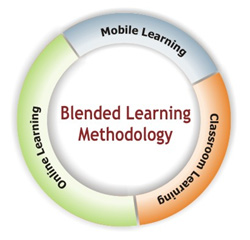There are times when we want students to read something online and respond, perhaps as part of a discussion, an assessment, or an assignment. For shorter passages, it's not typically a problem. However, for longer sources, we may want to have a scrolling text box so that we minimize the length of the page or have tabbed resources where students can navigate between them.
We have several options for including longer passages into online activities. While we can do this in COLE 3.0/Schoology, this could work in other spots as well, as long as you can edit HTML code or embed.
Single Source Text Example (add div code to HTML)
In the example below, I added a scrolling text box by switching to HTML and adding the following before the text: <div style="width: 100%; overflow-x: hidden; max-height: 200px;">. After the text, I added </div>. The result is below (
you can add other code for the background color and other style elements, which I didn't include above):
Second Inaugural Address of Abraham Lincoln
SATURDAY, MARCH 4, 1865
Fellow-Countrymen:
1. At this second appearing to take the oath of the Presidential office there is less occasion for an extended address than there was at the first. Then a statement somewhat in detail of a course to be pursued seemed fitting and proper. Now, at the expiration of four years, during which public declarations have been constantly called forth on every point and phase of the great contest which still absorbs the attention and engrosses the energies of the nation, little that is new could be presented. The progress of our arms, upon which all else chiefly depends, is as well known to the public as to myself, and it is, I trust, reasonably satisfactory and encouraging to all. With high hope for the future, no prediction in regard to it is ventured.
2. On the occasion corresponding to this four years ago all thoughts were anxiously directed to an impending civil war. All dreaded it, all sought to avert it. While the inaugural address was being delivered from this place, devoted altogether to saving the Union without war, insurgent agents were in the city seeking to destroy it without war--seeking to dissolve the Union and divide effects by negotiation. Both parties deprecated war, but one of them would make war rather than let the nation survive, and the other would accept war rather than let it perish, and the war came.
3. One-eighth of the whole population were colored slaves, not distributed generally over the Union, but localized in the southern part of it. These slaves constituted a peculiar and powerful interest. All knew that this interest was somehow the cause of the war. To strengthen, perpetuate, and extend this interest was the object for which the insurgents would rend the Union even by war, while the Government claimed no right to do more than to restrict the territorial enlargement of it. Neither party expected for the war the magnitude or the duration which it has already attained. Neither anticipated that the cause of the conflict might cease with or even before the conflict itself should cease. Each looked for an easier triumph, and a result less fundamental and astounding. Both read the same Bible and pray to the same God, and each invokes His aid against the other. It may seem strange that any men should dare to ask a just God's assistance in wringing their bread from the sweat of other men's faces, but let us judge not, that we be not judged. The prayers of both could not be answered. That of neither has been answered fully. The Almighty has His own purposes. "Woe unto the world because of offenses; for it must needs be that offenses come, but woe to that man by whom the offense cometh." If we shall suppose that American slavery is one of those offenses which, in the providence of God, must needs come, but which, having continued through His appointed time, He now wills to remove, and that He gives to both North and South this terrible war as the woe due to those by whom the offense came, shall we discern therein any departure from those divine attributes which the believers in a living God always ascribe to Him? Fondly do we hope, fervently do we pray, that this mighty scourge of war may speedily pass away. Yet, if God wills that it continue until all the wealth piled by the bondsman's two hundred and fifty years of unrequited toil shall be sunk, and until every drop of blood drawn with the lash shall be paid by another drawn with the sword, as was said three thousand years ago, so still it must be said "the judgments of the Lord are true and righteous altogether."
4. With malice toward none, with charity for all, with firmness in the right as God gives us to see the right, let us strive on to finish the work we are in, to bind up the nation's wounds, to care for him who shall have borne the battle and for his widow and his orphan, to do all which may achieve and cherish a just and lasting peace among ourselves and with all nations.

If you're adding scrolling text into Schoology, you can "switch to HTML" to add that code above the text you want to scroll. If 200px is too short, just adjust the length as needed (we used 450px in some other sources). Once you add that line at the top of your window, you can switch back to the regular editor and paste in your text. Schoology will add the </div> code at the bottom for you automatically.
Update: As of February 2015, you can also use the "Insert Content" tool to embed a Google Doc or you can see this blog post on how to embed PDFs that you have saved into GoogleDrive. However, this will not allow you to use an online annotation tool, like Scrible.
Multiple Source Text Example (Google Presentation & LiveBinders)
We posted previously about
embedding Google Presentations into assessments or an online activity to have interactive tabs. The default setting for Google Presentations works well for shorter passages, but it's difficult to add longer passages into a Google Presentation unless you customize the Page Setup to 8.5 x 11 (or whatever size works).
Thanks to @DenverUbow/+NateUbowski for the following tip at the #gafesummit (see his post about using Google Presentations for doing newsletter layouts here).
Want to use our templates so you don't have to create your own? If you are a CCSD teacher, you can find these in the
CCSD Template Gallery. If you aren't a CCSD teacher, here's the
public folder link.
Another option for multiple tabbed sources is
LiveBinders, which you can also embed into Schoology and other web pages. (You can see it here since I can't embed it into Blogger:
http://www.livebinders.com/play/play?id=1539691&present=true.) This is a very flexible tool -- you can add your own text (it will create scroll bars automatically for longer passages), embed items from sources other than just YouTube, and you can add as many tabs as you need.
Be Thoughtful About Copyright
Whenever we want students to read online, we need to be mindful about where we get our passages. Remember that just because it's on the internet doesn't mean you can take it and republish it elsewhere. The sources here are in the public domain or embedded from original sources (like YouTube). We'll be posting some suggestions about finding open educational resources, but in the meantime, you may want to consider
checking into Fair Use before you copy, paste, and publish.